import UIKit
class ViewController: UIViewController {
override func viewDidLoad() {
super.viewDidLoad()
self.navigationItem.title = "Main View"
//Create a label with multiline text
addLabel1()
//Create a label with ZERO multiline text
addLabel2()
}
//Issue here is that one of the lines will be hidden
func addLabel1(){
let myLabel = UILabel()
myLabel.textColor = UIColor.red
myLabel.backgroundColor = UIColor.yellow
myLabel.numberOfLines = 2
myLabel.text = "Hello, World!\nHello, World!\nHello, World!"
myLabel.translatesAutoresizingMaskIntoConstraints = false
self.view.addSubview(myLabel)
var allConstraints: [NSLayoutConstraint] = []
let views = ["view": view!, "myLabel": myLabel]
let horizontalConstraints = NSLayoutConstraint.constraints(
withVisualFormat: "H:|-[myLabel(200)]-(>=10)-|", metrics: nil, views: views)
allConstraints += horizontalConstraints
let verticalConstraints = NSLayoutConstraint.constraints(
withVisualFormat: "V:|-(>=40)-[myLabel(>=20)]", metrics: nil, views: views)
allConstraints += verticalConstraints
NSLayoutConstraint.activate(allConstraints)
}
func addLabel2(){
let myLabel = UILabel()
myLabel.textColor = UIColor.red
myLabel.backgroundColor = UIColor.yellow
myLabel.numberOfLines = 0
myLabel.text = "Hello, World!\nHello, World!\nHello, World!"
myLabel.translatesAutoresizingMaskIntoConstraints = false
self.view.addSubview(myLabel)
var allConstraints: [NSLayoutConstraint] = []
let views = ["view": view!, "myLabel": myLabel]
let horizontalConstraints = NSLayoutConstraint.constraints(
withVisualFormat: "H:|-[myLabel(200)]-(>=10)-|", metrics: nil, views: views)
allConstraints += horizontalConstraints
let verticalConstraints = NSLayoutConstraint.constraints(
withVisualFormat: "V:|-(>=140)-[myLabel(>=20)]", metrics: nil, views: views)
allConstraints += verticalConstraints
NSLayoutConstraint.activate(allConstraints)
}
}
Please Note: If the label has a height constraint, the constraint will be respected. In this case, label.numberOfLines =
0 may not work as expected. For a more complex multi-line text, UITextView may be a better fit.
All one can think and do in a short time is to think what one already knows and to do as one has always done!
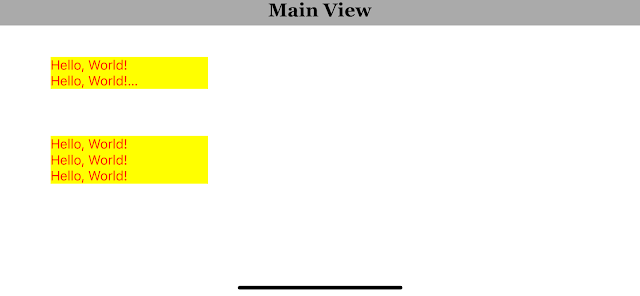
No comments:
Post a Comment
NO JUNK, Please try to keep this clean and related to the topic at hand.
Comments are for users to ask questions, collaborate or improve on existing.