
|
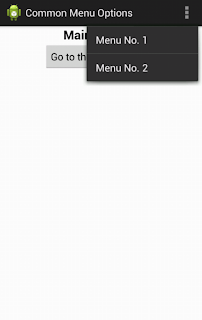
|

|
Android options menu, submenu and menu group example
Source for the common menu options - common_menu.xml
<?xml version="1.0" encoding="utf-8"?>
<menu xmlns:android="http://schemas.android.com/apk/res/android">
<item android:id="@+id/menu1" android:alphabeticShortcut="a"
android:title="Menu No. 1" android:orderInCategory="1" />
<item android:id="@+id/menu2" android:alphabeticShortcut="b"
android:title="Menu No. 2" android:orderInCategory="2">
<menu >
<group android:id="@+id/group2" android:checkableBehavior="single">
<item android:id="@+id/submenu1" android:title="SubMenu No. 1" />
<item android:id="@+id/submenu2" android:title="SubMenu No. 2" />
</group>
</menu>
</item>
</menu>
Source for the main activity layout - activity_main.xml
<RelativeLayout xmlns:android="http://schemas.android.com/apk/res/android"
xmlns:tools="http://schemas.android.com/tools"
android:layout_width="match_parent"
android:layout_height="match_parent"
tools:context=".MainActivity" >
<TextView
android:id="@+id/textView1"
android:layout_width="wrap_content"
android:layout_height="wrap_content"
android:layout_alignParentLeft="false"
android:layout_alignParentTop="true"
android:layout_centerHorizontal="true"
android:text="Main Activity"
android:textAppearance="?android:attr/textAppearanceLarge"
android:textStyle="bold" />
<Button
android:id="@+id/nextActivity"
android:layout_width="wrap_content"
android:layout_height="wrap_content"
android:layout_alignParentLeft="false"
android:layout_alignParentTop="false"
android:layout_below="@id/textView1"
android:layout_centerHorizontal="true"
android:text="Go to the next Activity" />
</RelativeLayout>
Source for the next activity layout - activity_next.xml
<RelativeLayout xmlns:android="http://schemas.android.com/apk/res/android"
xmlns:tools="http://schemas.android.com/tools"
android:layout_width="match_parent"
android:layout_height="match_parent"
tools:context=".MainActivity" >
<TextView
android:id="@+id/textView1"
android:layout_width="wrap_content"
android:layout_height="wrap_content"
android:layout_alignParentLeft="false"
android:layout_alignParentTop="true"
android:layout_centerHorizontal="true"
android:text="Another Activity"
android:textAppearance="?android:attr/textAppearanceLarge"
android:textStyle="bold" />
<Button
android:id="@+id/goBack"
android:layout_width="wrap_content"
android:layout_height="wrap_content"
android:layout_alignParentLeft="false"
android:layout_alignParentTop="false"
android:layout_below="@id/textView1"
android:layout_centerHorizontal="true"
android:text="Go back to previous Activity" />
</RelativeLayout>
Source for the base activity - BaseActivity.java
package com.as400samplecode;
import android.app.Activity;
import android.view.Menu;
import android.view.MenuItem;
import android.widget.Toast;
public class BaseActivity extends Activity{
@Override
public boolean onCreateOptionsMenu(Menu menu) {
getMenuInflater().inflate(R.menu.common_menu, menu);
return true;
}
@Override
public boolean onOptionsItemSelected(MenuItem item) {
switch (item.getItemId()) {
case R.id.menu1:
Toast.makeText(this, "Clicked: Menu No. 1", Toast.LENGTH_SHORT).show();
return true;
case R.id.submenu1:
Toast.makeText(this, "Clicked: Menu No. 2 - SubMenu No .1", Toast.LENGTH_SHORT).show();
return true;
case R.id.submenu2:
Toast.makeText(this, "Clicked: Menu No. 2 - SubMenu No .2", Toast.LENGTH_SHORT).show();
return true;
default:
return super.onOptionsItemSelected(item);
}
}
}
Source for the main activity - MainActivity.java
package com.as400samplecode;
import android.content.Intent;
import android.os.Bundle;
import android.view.View;
import android.view.View.OnClickListener;
import android.widget.Button;
public class MainActivity extends BaseActivity implements OnClickListener{
@Override
protected void onCreate(Bundle savedInstanceState) {
super.onCreate(savedInstanceState);
setContentView(R.layout.activity_main);
Button nextActivity = (Button) findViewById(R.id.nextActivity);
nextActivity.setOnClickListener(this);
}
@Override
public void onClick(View v) {
switch (v.getId()) {
case R.id.nextActivity:
Intent nextActivity = new Intent(this,NextActivity.class);
startActivity(nextActivity);
break;
}
}
}
Source for the next activity - NextActivity.java
package com.as400samplecode;
import android.os.Bundle;
import android.view.Menu;
import android.view.MenuItem;
import android.view.View;
import android.view.View.OnClickListener;
import android.widget.Button;
import android.widget.Toast;
public class NextActivity extends BaseActivity implements OnClickListener{
private static final int MENU3 = 1;
@Override
protected void onCreate(Bundle savedInstanceState) {
super.onCreate(savedInstanceState);
setContentView(R.layout.activity_next);
Button goBack = (Button) findViewById(R.id.goBack);
goBack.setOnClickListener(this);
}
@Override
public boolean onPrepareOptionsMenu(Menu menu) {
MenuItem menu3 = menu.findItem(MENU3);
if(menu3 == null){
menu3 = menu.add(Menu.NONE, MENU3, 3, "Menu No. 3");
}
return true;
}
@Override
public boolean onOptionsItemSelected(MenuItem item) {
super.onOptionsItemSelected(item);
switch (item.getItemId()) {
case MENU3:
Toast.makeText(this, "Clicked: Menu No. 3", Toast.LENGTH_SHORT).show();
return true;
default:
return super.onOptionsItemSelected(item);
}
}
@Override
public void onClick(View v) {
switch (v.getId()) {
case R.id.goBack:
finish();
break;
}
}
}
No comments:
Post a Comment
NO JUNK, Please try to keep this clean and related to the topic at hand.
Comments are for users to ask questions, collaborate or improve on existing.