UIPickerView lets a user select values with rotating wheels much like a casino slot machine. UIDatePicker is a pre-populated UIPickerView to let the user choose date and time.
UIPickerViewDataSource and
UIPickerViewDelegate are needed to provide the information necessary to create the picker view such as how many components to display, how many rows for each component and the display data. In this example we create a custom UIPicker View with 2 components for ordering Pizza where the user can choose the size and the topping.
Create a new Project to create an iOS application with template as Empty Application. In the Product Name and Class prefix enter "MyCustomPicker". Check the box "Use Automatic Reference Counting" (ARC) and then choose where you want to create your project.
Interface file for the application delegate - MyCustomPickerAppDelegate.h
#import <UIKit/UIKit.h>
#import "MyCustomPickerViewController.h"
@interface MyCustomPickerAppDelegate : UIResponder <UIApplicationDelegate>
@property (strong, nonatomic) UIWindow *window;
@property (strong, nonatomic) UINavigationController *navigationController;
@property (strong, nonatomic) MyCustomPickerViewController *myViewController;
@end
Implementation file for the application delegate - MyCustomPickerAppDelegate.h
#import "MyCustomPickerAppDelegate.h"
@implementation MyCustomPickerAppDelegate
@synthesize navigationController,myViewController;
- (BOOL)application:(UIApplication *)application didFinishLaunchingWithOptions:(NSDictionary *)launchOptions
{
self.window = [[UIWindow alloc] initWithFrame:[[UIScreen mainScreen] bounds]];
// Override point for customization after application launch.
self.window.backgroundColor = [UIColor whiteColor];
//create the navigation controller and add to the view
navigationController = [[UINavigationController alloc] init];
[self.window addSubview:[self.navigationController view]];
//check if the my viewcontroller eixsts, otherwise create it
if(self.myViewController == nil)
{
MyCustomPickerViewController *myView = [[MyCustomPickerViewController alloc] init];
self.myViewController = myView;
}
//push the viewcontroller into the navigation viewcontroller stack
[self.navigationController pushViewController:self.myViewController animated:YES];
[self.window makeKeyAndVisible];
return YES;
}
- (void)applicationWillResignActive:(UIApplication *)application{
//do nothing
}
- (void)applicationDidEnterBackground:(UIApplication *)application{
//do nothing
}
- (void)applicationWillEnterForeground:(UIApplication *)application{
//do nothing
}
- (void)applicationDidBecomeActive:(UIApplication *)application{
//do nothing
}
- (void)applicationWillTerminate:(UIApplication *)application{
//do nothing
}
@end
Interface file for view controller - MyCustomPickerViewController.h
#import <UIKit/UIKit.h>
@interface MyCustomPickerViewController : UIViewController <UIPickerViewDataSource, UIPickerViewDelegate>
@property (nonatomic, strong) UIButton *myButton;
@property (nonatomic, strong) NSArray *size, *topping;
@property (nonatomic, strong) UIPickerView *myCustomPicker;
@property (nonatomic, strong) UIBarButtonItem *doneButton;
@property (nonatomic, strong) UILabel *myLabel;
@end
Implementation file for view controller - MyCustomPickerViewController.m
#import "MyCustomPickerViewController.h"
@interface MyCustomPickerViewController ()
@end
@implementation MyCustomPickerViewController
@synthesize myButton;
@synthesize size, topping;
@synthesize myCustomPicker;
@synthesize doneButton;
- (id)initWithNibName:(NSString *)nibNameOrNil bundle:(NSBundle *)nibBundleOrNil
{
self = [super initWithNibName:nibNameOrNil bundle:nibBundleOrNil];
if (self) {
// Custom initialization
}
return self;
}
- (void)viewDidLoad
{
[super viewDidLoad];
// Do any additional setup after loading the view.
self.view.backgroundColor = [UIColor whiteColor];
self.navigationItem.title = @"Custom Picker";
//create a rounded rectangle type button
self.myButton = [UIButton buttonWithType:UIButtonTypeRoundedRect];
self.myButton.frame = CGRectMake(60.0f, 20.0f, 200.0f, 37.0f);
[self.myButton setTitle:@"Click here to make PIZZA"
forState:UIControlStateNormal];
[self.myButton addTarget:self
action:@selector(chooseMyPizza:)
forControlEvents:UIControlEventTouchUpInside];
[self.myButton setTag:1];
[self.view addSubview:self.myButton];
//create the frame that will contain our label
CGRect labelFrame = CGRectMake(10.0f, 75.0f, 300.0f, 50.0f);
//create the label that will display our selection
self.myLabel = [[UILabel alloc] initWithFrame:labelFrame];
self.myLabel.text = @"You haven't decided your Pizza...";
self.myLabel.font = [UIFont boldSystemFontOfSize:16.0f];
self.myLabel.textAlignment = NSTextAlignmentLeft;
self.myLabel.numberOfLines = 0;
[self.view addSubview:self.myLabel];
//set our picker array data for pizza size and topping
self.size = [[NSArray alloc] initWithObjects:
@"Small",
@"Medium",
@"Large",
@"Extra Large",
nil];
self.topping = [[NSArray alloc] initWithObjects:
@"Pepperoni",
@"Sausage",
@"Bacon",
@"Chicken",
nil];
}
//method to call when the "Done" button is clicked
- (void) selectedPizza:(id)sender {
//remove the "Done" button in the navigation bar
self.navigationItem.rightBarButtonItem = nil;
//which row number is selected for the pizza size
NSInteger sizeRow = [self.myCustomPicker selectedRowInComponent:0];
//which row number is selected for the pizza topping
NSInteger toppingRow = [self.myCustomPicker selectedRowInComponent:1];
//find the pizza size based on the array index
NSString *whatSize = [self.size objectAtIndex:sizeRow];
//find the pizza topping based on the array index
NSString *whatTopping = [self.topping objectAtIndex:toppingRow];
//your selection for the pizza
NSString *myPizza = [[NSString alloc] initWithFormat:
@"Your selected %@ pizza with %@ topping.",whatSize, whatTopping];
//set the label text with your selection
self.myLabel.text = myPizza;
//remove my custom picker view form the super view
[self.myCustomPicker removeFromSuperview];
}
- (void) chooseMyPizza:(UIButton *)paramSender{
NSLog(@"Button was clicked, lets select our Pizza");
//if date picker doesn't exists then create it
if(self.myCustomPicker == nil){
self.myCustomPicker = [[UIPickerView alloc] init];
//set the picker data source
self.myCustomPicker.dataSource = self;
//set the picker delegate
self.myCustomPicker.delegate = self;
//display the selection bar
self.myCustomPicker.showsSelectionIndicator = YES;
}
//find the current view size
CGRect screenRect = [self.view frame];
NSLog(@"Screen frame %f %f", screenRect.origin.y, screenRect.size.height);
//find the custom picker size
CGSize pickerSize = [self.myCustomPicker sizeThatFits:CGSizeZero];
//set the picker frame
CGRect pickerRect = CGRectMake(0.0,
screenRect.origin.y + screenRect.size.height - pickerSize.height,
pickerSize.width,
pickerSize.height);
self.myCustomPicker.frame = pickerRect;
//add the picker to the view
[self.view addSubview:self.myCustomPicker];
//create the navigation button if it doesn't exists
if(self.doneButton == nil){
self.doneButton = [[UIBarButtonItem alloc] initWithTitle:@"Done"
style:UIBarButtonItemStylePlain
target:self
action:@selector(selectedPizza:)];
}
//add the "Done" button to the right side of the navigation bar
self.navigationItem.rightBarButtonItem = self.doneButton;
}
// returns the number of 'columns' to display.
- (NSInteger)numberOfComponentsInPickerView:(UIPickerView *)pickerView{
NSInteger result = 0;
if ([pickerView isEqual:self.myCustomPicker]){
result = 2;
}
return result;
}
// returns the number of rows in each component..
- (NSInteger)pickerView:(UIPickerView *)pickerView
numberOfRowsInComponent:(NSInteger)component{
NSInteger result = 0;
if ([pickerView isEqual:self.myCustomPicker]){
switch (component) {
case 0:
result = [self.size count];
break;
case 1:
result = [self.topping count];
break;
default:
break;
}
}
return result;
}
//return a plain NSString to display the row for the component.
- (NSString *)pickerView:(UIPickerView *)pickerView titleForRow:(NSInteger)row
forComponent:(NSInteger)component{
NSString *result = nil;
if ([pickerView isEqual:self.myCustomPicker]){
switch (component) {
case 0:
result = [self.size objectAtIndex:row];
break;
case 1:
result = [self.topping objectAtIndex:row];
break;
default:
break;
}
}
return result;
}
- (void)didReceiveMemoryWarning
{
[super didReceiveMemoryWarning];
// Dispose of any resources that can be recreated.
}
@end
Reference


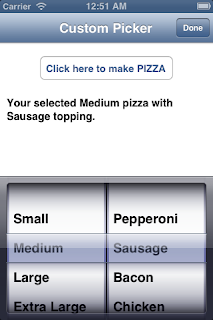

No comments:
Post a Comment
NO JUNK, Please try to keep this clean and related to the topic at hand.
Comments are for users to ask questions, collaborate or improve on existing.