UITextField is a type of view which can display a value just like the UILabel and also lets the user change it on the screen using the keyboard. In this example we learn the following
- Programmatically create UITextField and add them to the current view
- Set the border style
- Overlay custom views such as currency symbol, search icon, etc inside the view
- Vertical and Horizontal alignment of the Text
- Associate various keyboard types with the input text view
- Display Hint to the user when the text field is empty
- Display clear button on the text field
- Listen for events using the UITextField Delegate
- Restrict data entry to only certain types such as numeric only
- Restrict the number of maximun number of characters that are allowed in the text field
Create a new Project to create an iOS application with template as Single View Application. In the Product Name and Class prefix enter "UITextField". Check the box "Use Automatic Reference Counting" (ARC) and then choose where you want to create your project.
Interface file for the view controller - UITextFieldViewController.h
#import <UIKit/UIKit.h>
@interface UITextFieldViewController : UIViewController <UITextFieldDelegate>
@property (nonatomic, strong) UITextField *myTextField;
@property (nonatomic, strong) UILabel *myLabel;
@end
Implementation file for the view controller - UITextFieldViewController.m
#import "UITextFieldViewController.h"
@interface UITextFieldViewController ()
@end
@implementation UITextFieldViewController
@synthesize myTextField, myLabel;
- (void)viewDidLoad
{
[super viewDidLoad];
// Do any additional setup after loading the view, typically from a nib.
self.view.backgroundColor = [UIColor whiteColor];
//create a label with the local currency symbol
UILabel *dollarSign = [[UILabel alloc] initWithFrame:CGRectZero];
dollarSign.text = [[[NSNumberFormatter alloc] init] currencySymbol];
[dollarSign sizeToFit];
//create a label to display current user interaction with our editable text views
CGRect myFrame = CGRectMake(10.0f, 10.0f, 250.0f, 40.0f);
self.myLabel = [[UILabel alloc] initWithFrame:myFrame];
self.myLabel.text = @"Start typing...";
self.myLabel.font = [UIFont boldSystemFontOfSize:16.0f];
self.myLabel.textAlignment = NSTextAlignmentLeft;
[self.view addSubview:self.myLabel];
//lets create 3 UITextViews on the screen
for (NSInteger i=1; i<4; i++) {
//set the origin of the frame reference
myFrame.origin.y += myFrame.size.height + 10.0f;
//create the text field
self.myTextField = [[UITextField alloc] initWithFrame:myFrame];
//set the border style for the text view
self.myTextField.borderStyle = UITextBorderStyleRoundedRect;
switch (i) {
case 1:
//the vertical alignment of text within the frame, set this to center
self.myTextField.contentVerticalAlignment = UIControlContentVerticalAlignmentCenter;
//the horizontal alignment of the text
self.myTextField.textAlignment = NSTextAlignmentLeft;
//set the type of the keyboard to display
self.myTextField.keyboardType = UIKeyboardTypeDecimalPad;
//display the currency symbol in the left of the text field view
self.myTextField.leftView = dollarSign;
self.myTextField.leftViewMode = UITextFieldViewModeAlways;
break;
case 2:
self.myTextField.contentVerticalAlignment = UIControlContentVerticalAlignmentTop;
self.myTextField.textAlignment = NSTextAlignmentCenter;
break;
case 3:
self.myTextField.contentVerticalAlignment = UIControlContentVerticalAlignmentBottom;
self.myTextField.textAlignment = NSTextAlignmentRight;
self.myTextField.keyboardType = UIKeyboardTypeEmailAddress;
break;
default:
self.myTextField.contentVerticalAlignment = UIControlContentVerticalAlignmentBottom;
self.myTextField.textAlignment = NSTextAlignmentCenter;
break;
}
//display hint for the user data entry when the field is empty
self.myTextField.placeholder = [NSString stringWithFormat:@"Enter data in field %i", i];
//add tag to identify your text views
self.myTextField.tag = i;
//display the clear button on the text field
self.myTextField.clearButtonMode = UITextFieldViewModeAlways;
//change the return key text to "Done"
self.myTextField.returnKeyType = UIReturnKeyDone;
//set the delegate for the text field to the view controller so that it can listen for events
self.myTextField.delegate = self;
//add the text field to the current view
[self.view addSubview:self.myTextField];
}
}
//Asks the delegate if editing should begin in the specified text field.
- (BOOL)textFieldShouldBeginEditing:(UITextField *)textField{
return YES;
}
//Tells the delegate that editing began for the specified text field.
- (void)textFieldDidBeginEditing:(UITextField *)textField{
NSInteger i = textField.tag;
self.myLabel.text = [NSString stringWithFormat:@"Begin editing Text field %i", i];
}
//Asks the delegate if editing should stop in the specified text field.
- (BOOL)textFieldShouldEndEditing:(UITextField *)textField{
return YES;
}
//Tells the delegate that editing stopped for the specified text field.
- (void)textFieldDidEndEditing:(UITextField *)textField{
NSInteger i = textField.tag;
self.myLabel.text = [NSString stringWithFormat:@"Editing done for Text field %i", i];
}
//Asks the delegate if the specified text should be changed.
- (BOOL)textField:(UITextField *)textField shouldChangeCharactersInRange:(NSRange)range
replacementString:(NSString *)string{
//get the current data strsing inside the text field
NSString *myTextData = [textField.text stringByReplacingCharactersInRange:range
withString:string];
NSLog(@"Current data in text field is %@", myTextData);
NSCharacterSet * set = [[NSCharacterSet characterSetWithCharactersInString:@"0123456789."] invertedSet];
NSInteger i = textField.tag;
switch (i) {
case 1:
//first field should only have numeric data otherwise don't allow change
if ([string rangeOfCharacterFromSet:set].location != NSNotFound) {
return NO;
}
break;
default:
//don't allow more than 15 characters
if ([myTextData length] > 15) {
return NO;
}
break;
}
//set the display label value with the current data in the text field
self.myLabel.text = [NSString stringWithFormat:@"Data: %@", myTextData];
return YES;
}
//Asks the delegate if the text field’s current contents should be removed.
- (BOOL)textFieldShouldClear:(UITextField *)textField{
NSInteger i = textField.tag;
NSLog(@"Text field %i just got cleared", i);
return YES;
}
//Asks the delegate if the text field should process the pressing of the return button.
- (BOOL)textFieldShouldReturn:(UITextField *)textField{
//Notifies the receiver that it has been asked to relinquish
//its status as first responder in its window.
[textField resignFirstResponder];
return YES;
}
- (void)didReceiveMemoryWarning
{
[super didReceiveMemoryWarning];
// Dispose of any resources that can be recreated.
}
@end
Reference


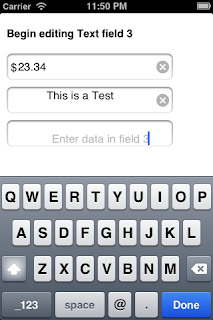

No comments:
Post a Comment
NO JUNK, Please try to keep this clean and related to the topic at hand.
Comments are for users to ask questions, collaborate or improve on existing.