Now when I try to open the same file in Excel it makes the Item Number numeric and drops the leading zeros.
To solve this issue you have to import the CSV file into excel rather than just opening the CSV file using EXCEL. Here are the steps ...
Step 1: Open Excel with an empty sheet
Step 2: Click on Data > Import External Data > Import Data
Step 3: Change "Files of type:" to All files and Select your CSV file
Click Open ...
Step 4: In the Text Import Wizard Click the delimited Radio button
Click Next ...
Step 5: In the Delimiters section select Comma
Click Next...
Step 6: Change Column data format Radio button to Text for Item Number
Click on all numeric columns that you want as Text and do the same, then click Finish ...

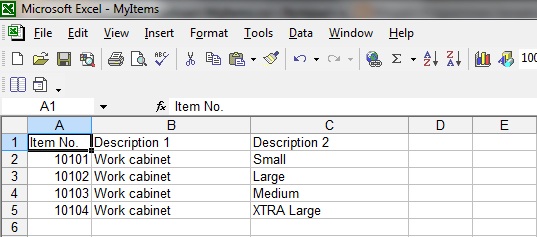








No comments:
Post a Comment
NO JUNK, Please try to keep this clean and related to the topic at hand.
Comments are for users to ask questions, collaborate or improve on existing.