In this example we will learn the following
- Create an EditText using XML layout resource
- Attach a Text change listener to the EditText
- Display the text inside a TextView upon change
Source for the Screen Layout - main.xml
<?xml version="1.0" encoding="utf-8"?>
<LinearLayout xmlns:android="http://schemas.android.com/apk/res/android"
android:layout_width="fill_parent" android:layout_height="fill_parent"
android:orientation="vertical">
<TextView android:id="@+id/textView1" android:layout_width="wrap_content"
android:layout_height="wrap_content" android:paddingBottom="20dp"
android:text="@string/input_text"
android:textAppearance="?android:attr/textAppearanceMedium" />
<EditText android:id="@+id/myTextBox" android:layout_width="fill_parent"
android:layout_height="wrap_content" android:ems="10"
android:gravity="top|left"
android:inputType="textMultiLine" android:lines="5" android:minLines="2"
android:paddingBottom="20dp" android:singleLine="false"
android:scrollbars="vertical">
<requestFocus />
</EditText>
<TextView android:id="@+id/textView2" android:layout_width="wrap_content"
android:layout_height="wrap_content" android:text="@string/result_text"
android:paddingBottom="10dp"
android:textAppearance="?android:attr/textAppearanceMedium" />
<TextView android:id="@+id/myOutputBox" android:layout_width="wrap_content"
android:layout_height="wrap_content" android:padding="10dp"
android:text=""
android:textAppearance="?android:attr/textAppearanceMedium" />
</LinearLayout>
Source for the Activity - AndroidEditTextChangeActivity.java
package com.as400samplecode;
import android.app.Activity;
import android.os.Bundle;
import android.text.Editable;
import android.text.TextWatcher;
import android.widget.EditText;
import android.widget.TextView;
public class AndroidEditTextChangeActivity extends Activity {
@Override
public void onCreate(Bundle savedInstanceState) {
super.onCreate(savedInstanceState);
setContentView(R.layout.main);
EditText myTextBox = (EditText) findViewById(R.id.myTextBox);
myTextBox.addTextChangedListener(new TextWatcher() {
public void afterTextChanged(Editable s) {
}
public void beforeTextChanged(CharSequence s, int start,
int count, int after) {
}
public void onTextChanged(CharSequence s, int start,
int before, int count) {
TextView myOutputBox = (TextView) findViewById(R.id.myOutputBox);
myOutputBox.setText(s);
}
});
}
}
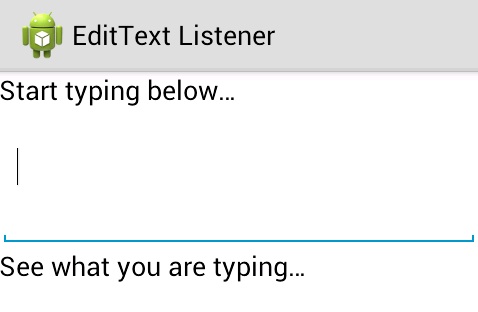

1 comment:
thanks. This is very good.
Post a Comment
NO JUNK, Please try to keep this clean and related to the topic at hand.
Comments are for users to ask questions, collaborate or improve on existing.