LayoutInflater inflater = (LayoutInflater)context.getSystemService (Context.LAYOUT_INFLATER_SERVICE);
Click here if you are interested in generating layout views such as Button, TextView, EditText, RadioButton, CheckBox, ToggleButton, etc. programmatically in Java code.
Source for main.xml
<?xml version="1.0" encoding="utf-8"?>
<LinearLayout xmlns:android="http://schemas.android.com/apk/res/android"
android:orientation="vertical"
android:layout_width="fill_parent"
android:layout_height="fill_parent">
<LinearLayout android:id="@+id/linearLayout1"
android:layout_height="wrap_content" android:orientation="horizontal"
android:layout_width="match_parent">
<Button android:text="Add View" android:layout_height="wrap_content"
android:id="@+id/add" android:layout_width="0dp"
android:layout_weight=".5" />
<Button android:text="Remove View" android:layout_height="wrap_content"
android:id="@+id/remove" android:layout_width="0dp"
android:layout_weight=".5" />
</LinearLayout>
<LinearLayout android:id="@+id/linearLayout2" android:layout_height="wrap_content"
android:layout_width="match_parent" android:orientation="vertical">
</LinearLayout>
</LinearLayout>
Source for hidden.xml
<?xml version="1.0" encoding="utf-8"?>
<LinearLayout xmlns:android="http://schemas.android.com/apk/res/android"
android:orientation="vertical" android:layout_width="match_parent"
android:layout_height="match_parent" android:id="@+id/hiddenLayout">
<TextView android:textAppearance="?android:attr/textAppearanceLarge"
android:text="This is a Text View" android:layout_height="wrap_content"
android:id="@+id/textView1" android:layout_width="wrap_content" />
<CheckBox android:text="CheckBox1" android:id="@+id/checkBox1"
android:layout_width="wrap_content" android:layout_height="wrap_content" />
<CheckBox android:text="CheckBox2" android:id="@+id/checkBox2"
android:layout_width="wrap_content" android:layout_height="wrap_content" />
<CheckBox android:text="CheckBox3" android:id="@+id/checkBox3"
android:layout_width="wrap_content" android:layout_height="wrap_content" />
<RadioGroup android:id="@+id/radioGroup1"
android:layout_height="wrap_content" android:layout_width="wrap_content"
android:orientation="horizontal">
<RadioButton android:text="Radio Button1"
android:layout_width="wrap_content" android:id="@+id/radio0"
android:layout_height="wrap_content" android:checked="true" />
<RadioButton android:text="Radio Button2"
android:layout_width="wrap_content" android:id="@+id/radio1"
android:layout_height="wrap_content" />
<RadioButton android:text="Radio Button3"
android:layout_width="wrap_content" android:id="@+id/radio2"
android:layout_height="wrap_content" />
</RadioGroup>
</LinearLayout>
Source for DynamicViews.java
package com.as400samplecode;
import android.app.Activity;
import android.os.Bundle;
import android.view.View;
import android.view.View.OnClickListener;
import android.view.ViewGroup;
import android.widget.LinearLayout;
import android.widget.TextView;
public class DynamicViews extends Activity implements OnClickListener{
@Override
public void onCreate(Bundle savedInstanceState) {
super.onCreate(savedInstanceState);
setContentView(R.layout.main);
View buttonAdd = findViewById(R.id.add);
buttonAdd.setOnClickListener(this);
View buttonRemove = findViewById(R.id.remove);
buttonRemove.setOnClickListener(this);
}
public void onClick(View v) {
switch (v.getId()) {
case R.id.add:
//Check if the Layout already exists
LinearLayout hiddenLayout = (LinearLayout)findViewById(R.id.hiddenLayout);
if(hiddenLayout == null){
//Inflate the Hidden Layout Information View
LinearLayout myLayout = (LinearLayout)findViewById(R.id.linearLayout2);
View hiddenInfo = getLayoutInflater().inflate(R.layout.hidden, myLayout, false);
myLayout.addView(hiddenInfo);
}
//Get References to the TextView
TextView myTextView = (TextView) findViewById(R.id.textView1);
// Update the TextView Text
myTextView.setText("This is not the original Text defined in the XML layout !");
break;
case R.id.remove:
View myView = findViewById(R.id.hiddenLayout);
ViewGroup parent = (ViewGroup) myView.getParent();
parent.removeView(myView);
break;
// More buttons go here (if any) ...
}
}
}
Source for AndroidManifest.xml
<?xml version="1.0" encoding="utf-8"?>
<manifest xmlns:android="http://schemas.android.com/apk/res/android"
package="com.as400samplecode"
android:versionCode="1"
android:versionName="1.0">
<uses-sdk android:minSdkVersion="13" />
<application android:icon="@drawable/icon" android:label="@string/app_name"
android:theme="@android:style/Theme.Holo.Light">
<activity android:name=".DynamicViews"
android:label="@string/app_name">
<intent-filter>
<action android:name="android.intent.action.MAIN" />
<category android:name="android.intent.category.LAUNCHER" />
</intent-filter>
</activity>
</application>
</manifest>

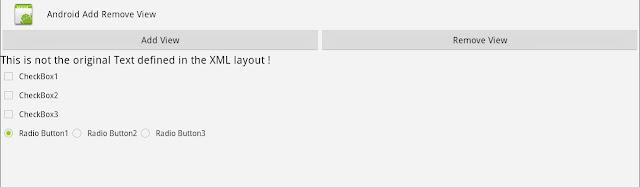
No comments:
Post a Comment
NO JUNK, Please try to keep this clean and related to the topic at hand.
Comments are for users to ask questions, collaborate or improve on existing.