The Dialog class is the base class for creating dialogs. However, you typically should not instantiate a Dialog directly. Instead, you should use one of the following subclasses:
- AlertDialog
- A dialog that can manage zero, one, two, or three buttons, and/or a list of selectable items that can include checkboxes or radio buttons. The AlertDialog is capable of constructing most dialog user interfaces and is the suggested dialog type.
- ProgressDialog
- A dialog that displays a progress wheel or progress bar. Because it's an extension of the AlertDialog, it also supports buttons.
- DatePickerDialog
- A dialog that allows the user to select a date.
- TimePickerDialog
- A dialog that allows the user to select a time.
Source for AndroidManifest.xml
<?xml version="1.0" encoding="utf-8"?>
<manifest xmlns:android="http://schemas.android.com/apk/res/android"
package="com.as400samplecode" android:versionCode="1"
android:versionName="1.0">
<uses-sdk android:minSdkVersion="12" />
<application android:icon="@drawable/icon" android:label="@string/app_name">
<activity android:name=".AndroidDialogs" android:label="@string/app_name"
android:theme="@android:style/Theme.Holo.Light">
>
<intent-filter>
<action android:name="android.intent.action.MAIN" />
<category android:name="android.intent.category.LAUNCHER" />
</intent-filter>
</activity>
<activity android:name=".MyCalendar" android:theme="@style/MyTheme" />
</application>
</manifest>
Source for styles.xml
<?xml version="1.0" encoding="utf-8"?>
<resources>
<style name="MyTheme" parent="@android:style/Theme.Holo.Light">
<item name="android:windowActionBar">false</item>
<item name="android:windowNoTitle">true</item>
</style>
</resources>
Source for main.xml
<?xml version="1.0" encoding="utf-8"?>
<LinearLayout xmlns:android="http://schemas.android.com/apk/res/android"
android:layout_width="wrap_content" android:layout_height="wrap_content"
android:orientation="horizontal" android:gravity="center" android:id="@+id/layout1">
<TableLayout android:layout_height="match_parent"
android:layout_width="wrap_content" android:id="@+id/tableLayout1">
<TableRow android:id="@+id/tableRow1" android:layout_width="wrap_content"
android:layout_height="wrap_content">
<TextView android:layout_width="wrap_content"
android:layout_height="wrap_content" android:textSize="25sp"
android:id="@+id/dateText" android:text="Android Dialog Date:" />
<EditText android:text="EditText" android:layout_height="wrap_content"
android:id="@+id/dateDisplay" android:layout_width="wrap_content"
android:inputType="date" android:textStyle="bold" android:enabled="false" />
<Button android:layout_width="wrap_content" android:id="@+id/pickDate"
android:textSize="12sp" android:text="Change Date"
android:layout_height="wrap_content" />
</TableRow>
<TableRow android:id="@+id/tableRow2" android:layout_width="wrap_content"
android:layout_height="wrap_content">
<TextView android:layout_width="wrap_content"
android:layout_height="wrap_content" android:textSize="25sp"
android:id="@+id/dateText" android:text="Calendar View Date:" />
<EditText android:text="EditText" android:layout_height="wrap_content"
android:id="@+id/dateDisplay2" android:layout_width="wrap_content"
android:inputType="date" android:textStyle="bold" android:enabled="false" />
<Button android:layout_width="wrap_content" android:id="@+id/pickDate2"
android:textSize="12sp" android:text="Change Date"
android:layout_height="wrap_content" />
</TableRow>
<TableRow android:id="@+id/tableRow2" android:layout_width="wrap_content"
android:layout_height="wrap_content">
<TextView android:layout_width="wrap_content"
android:layout_height="wrap_content" android:textSize="25sp"
android:id="@+id/dateText" android:text="Android Dialog Time:" />
<EditText android:text="EditText" android:layout_height="wrap_content"
android:id="@+id/timeDisplay" android:layout_width="wrap_content"
android:inputType="date" android:textStyle="bold" android:enabled="false" />
<Button android:layout_width="wrap_content" android:id="@+id/pickTime"
android:textSize="12sp" android:text="Change Time"
android:layout_height="wrap_content" />
</TableRow>
</TableLayout>
</LinearLayout>
Source for mycalendar.xml
<?xml version="1.0" encoding="utf-8"?>
<FrameLayout android:layout_width="wrap_content"
android:layout_height="match_parent" android:id="@+id/frameLayout1"
xmlns:android="http://schemas.android.com/apk/res/android">
<CalendarView android:id="@+id/calendarView1"
android:layout_width="wrap_content" android:layout_height="wrap_content" />
</FrameLayout>
Source for MyCalendar.java
package com.as400samplecode;
import android.app.Activity;
import android.content.Intent;
import android.os.Bundle;
import android.widget.CalendarView;
public class MyCalendar extends Activity {
private int mYear;
private int mMonth;
private int mDay;
@Override
public void onCreate(Bundle savedInstanceState) {
super.onCreate(savedInstanceState);
CalendarView calendar = new CalendarView(this);
calendar.setOnDateChangeListener(mDateSetListener);
setContentView(calendar);
}
// the callback received when the user "sets" the date in the dialog
private CalendarView.OnDateChangeListener mDateSetListener =
new CalendarView.OnDateChangeListener() {
public void onSelectedDayChange(CalendarView view, int year,
int monthOfYear, int dayOfMonth) {
mYear = year;
mMonth = monthOfYear;
mDay = dayOfMonth;
String selectedDate = new StringBuilder().append(mMonth + 1).append("/").append(mDay).append("/")
.append(mYear).append(" ").toString();
Bundle b = new Bundle();
b.putString("dateSelected", selectedDate);
//Add the set of extended data to the intent and start it
Intent intent = new Intent();
intent.putExtras(b);
setResult(RESULT_OK,intent);
finish();
}
};
}
Source for AndroidDialogs.java
package com.as400samplecode;
import java.util.Calendar;
import android.app.Activity;
import android.app.DatePickerDialog;
import android.app.Dialog;
import android.app.TimePickerDialog;
import android.content.Intent;
import android.os.Bundle;
import android.view.Menu;
import android.view.MenuInflater;
import android.view.View;
import android.widget.Button;
import android.widget.DatePicker;
import android.widget.EditText;
import android.widget.TimePicker;
public class AndroidDialogs extends Activity {
private EditText mDateDisplay;
private Button mPickDate;
private EditText mDateDisplay2;
private Button mPickDate2;
private int mYear;
private int mMonth;
private int mDay;
private EditText mTimeDisplay;
private Button mPickTime;
private int mHour;
private int mMinute;
static final int DATE_DIALOG_ID = 0;
static final int CALENDAR_VIEW_ID = 1;
static final int TIME_DIALOG_ID = 2;
@Override
public boolean onCreateOptionsMenu(Menu menu) {
MenuInflater inflater = getMenuInflater();
inflater.inflate(R.menu.optionsmenu, menu);
return true;
}
@Override
public void onCreate(Bundle savedInstanceState) {
super.onCreate(savedInstanceState);
setContentView(R.layout.main);
// capture our View elements
mDateDisplay = (EditText) findViewById(R.id.dateDisplay);
mPickDate = (Button) findViewById(R.id.pickDate);
mDateDisplay2 = (EditText) findViewById(R.id.dateDisplay2);
mPickDate2 = (Button) findViewById(R.id.pickDate2);
mTimeDisplay = (EditText) findViewById(R.id.timeDisplay);
mPickTime = (Button) findViewById(R.id.pickTime);
// add a click listener to the select a date button
mPickDate.setOnClickListener(new View.OnClickListener() {
public void onClick(View v) {
showDialog(DATE_DIALOG_ID);
}
});
// add a click listener to the select a calendar date button
mPickDate2.setOnClickListener(new View.OnClickListener() {
public void onClick(View v) {
Intent intent = new Intent(AndroidDialogs.this, MyCalendar.class);
startActivityForResult(intent,CALENDAR_VIEW_ID);
}
});
// add a click listener to the button
mPickTime.setOnClickListener(new View.OnClickListener() {
public void onClick(View v) {
showDialog(TIME_DIALOG_ID);
}
});
// get the current date and time
final Calendar c = Calendar.getInstance();
mYear = c.get(Calendar.YEAR);
mMonth = c.get(Calendar.MONTH);
mDay = c.get(Calendar.DAY_OF_MONTH);
mHour = c.get(Calendar.HOUR_OF_DAY);
mMinute = c.get(Calendar.MINUTE);
// display the current date
displayDate();
displayCalendarViewDate();
// display the current time
displayTime();
}
protected void onActivityResult(int requestCode, int resultCode, Intent data)
{
switch(requestCode) {
case CALENDAR_VIEW_ID:
if (resultCode == RESULT_OK) {
Bundle bundle = data.getExtras();
mDateDisplay2 = (EditText) findViewById(R.id.dateDisplay2);
mDateDisplay2.setText(bundle.getString("dateSelected"));
break;
}
}
}
// updates the date in the EditText
private void displayDate() {
mDateDisplay.setText(
new StringBuilder()
// Month is 0 based so add 1
.append(mMonth + 1).append("/")
.append(mDay).append("/")
.append(mYear).append(" "));
}
// updates the date in the EditText
private void displayCalendarViewDate() {
mDateDisplay2.setText(
new StringBuilder()
// Month is 0 based so add 1
.append(mMonth + 1).append("/")
.append(mDay).append("/")
.append(mYear).append(" "));
}
// updates the time we display in the EditText
private void displayTime() {
mTimeDisplay.setText(
new StringBuilder()
.append(pad(mHour)).append(":")
.append(pad(mMinute)));
}
private static String pad(int c) {
if (c >= 10)
return String.valueOf(c);
else
return "0" + String.valueOf(c);
}
// the callback received when the user "sets" the date in the dialog
private DatePickerDialog.OnDateSetListener mDateSetListener =
new DatePickerDialog.OnDateSetListener() {
public void onDateSet(DatePicker view, int year,
int monthOfYear, int dayOfMonth) {
mYear = year;
mMonth = monthOfYear;
mDay = dayOfMonth;
displayDate();
}
};
// the callback received when the user "sets" the time in the dialog
private TimePickerDialog.OnTimeSetListener mTimeSetListener =
new TimePickerDialog.OnTimeSetListener() {
public void onTimeSet(TimePicker view, int hourOfDay, int minute) {
mHour = hourOfDay;
mMinute = minute;
displayTime();
}
};
@Override
protected Dialog onCreateDialog(int id) {
switch (id) {
case DATE_DIALOG_ID:
return new DatePickerDialog(this,
mDateSetListener,
mYear, mMonth, mDay);
case TIME_DIALOG_ID:
return new TimePickerDialog(this,
mTimeSetListener, mHour, mMinute, false);
}
return null;
}
}



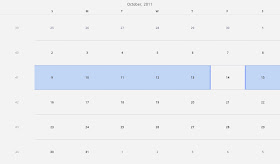
No comments:
Post a Comment
NO JUNK, Please try to keep this clean and related to the topic at hand.
Comments are for users to ask questions, collaborate or improve on existing.